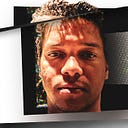Docker Desktop Failed to Initialize
After upgrading Docker from 3.x to 4.x, the latest being 4.1.x, Docker began acting up and refusing to start.
Ran Windows Terminal as an Administrator and deleted the following directories:
%USERPROFILE%\AppData\Local\Docker
%USERPROFILE%\AppData\Roaming\Docker
%USERPROFILE%\AppData\Roaming\Docker DesktopImmediately after deleting the last directory, Docker Desktop successfully started automatically by itself!
If your Docker Desktop is still not running, you might try to run the following WSL commands:
wsl --unregister docker-desktop
wsl --unregister docker-desktop-data